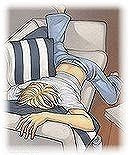Saturday, February 9, 2013
 How to root your Samsung Galaxy S3
How to root your Samsung Galaxy S3
5:48 PM | Posted by
Aman |
Edit Post
If you want to get the very most out of your Samsung Galaxy S3 then you have to be prepared to take the minor risk of rooting it – and we’re here to show you how

One of the main benefits of owning any Android smartphone is flexibility. Android devices offer amazing customisation options and allow savvy users to tailor things so that their smartphone is like an extension of their arm.
The one drawback is that, more often than not, you have to have a rooted phone before you can make any major changes to your device.
Thankfully rooting isn't the arduous, risky business it used to be and we're going to walk you through the very simple steps needed to become a superuser on your device.
[NOTE - Rooting isn't as risky as it once was, but the procedure does still carry risks. Your device may malfunction if the following steps aren't carried out correctly, and it may even stop working altogether. Do bear this in mind before continuing, because we won't be held responsible for any damage to your device.]
First things first:
Make sure that your device is a Samsung GT-i9300 and not one of the many carrier specific devices on the market
To check tap ‘Menu'
Select ‘Settings'
Choose ‘About Device'
You will see an option marked ‘Model Number'
If it doesn't say ‘GT-i9300' or includes supplementary numbers or letters you should do some further research, as this guide - which comes courtesy of the users over at XDA Developers Forum - may not work for you
Next, before we go into things any deeper, you should make sure you have version 1.85 of ODIN, Samsung's smartphone software management tool - it can be downloaded from here (forum.xda-developers.com/attachment.php?attachmentid=581913&d=1304094576)
Once the download has completed, install ODIN
You should also grab the CF-Root-SGS3-v6.0 package - it can be grabbed here (http://download.chainfire.eu/185/CF-Root/SGS3/CF-Root-SGS3-v6.0.zip)
After your download completes unzip the file and place the resulting .tar file somewhere memorable, we recommend your desktop
Do not plug your Samsung Galaxy S3 into your computer yet
Open ODIN
Click the button marked ‘PDA'
Choose the .tar file you unzipped earlier
Next, we're going to need to put your Galaxy S3 into download mode, and we achieve this by switching the device off, waiting 10 seconds and then switching it back on again whilst simultaneously holding down ‘Home', ‘Volume Down' and the ‘Power' key
Once you've done that, plug your device into your computer
Before you continue, make sure ‘Repartition' isn't ticked
Click ‘Start'
Wait a moment
Ensure that you do not unplug your device as this may result in damage
Once the procedure is complete your device will be roote
 The benefits of rooting your Android device
The benefits of rooting your Android device
5:47 PM | Posted by
Aman |
Edit Post
We recently rooted our Samsung Galaxy S3 and discovered a whole new side to Google’s mobile platform. Here are a few points on why you should probably do the same

Published on Oct 12, 2012
Whether you’re rocking a SIM-free Android handset or a network-branded device, rooting is definitely something you should be considering.
It’s simple enough to do, even if you’ve never done it before, and it will afford you a type of control over your device that you might not have thought was ever possible.
It also means no more waiting on networks or manufacturers for Android updates. But that’s just the tip of the iceberg. Here, we’ll examine a whole myriad of benefits that are possible once you’ve gained full control over your Android device.
If you're not someone with a technical leaning, some aspects listed below might be outside of your comfort zone. However, it is worth looking at the fullest picture possible in order to best understand why rooting is the only real option for anyone serious about unlocking the true potential of their Android device.
Updates
This is the big one – if you’re sick of waiting on your handset’s network or manufacturer to get their backsides in gear and roll out the latest version of Android, then you’re not alone.
It’s a major problem experienced by nearly all Android users at some stage.
Case in point: Android Jelly Bean, despite being released several months ago, is only present on around two per cent of devices inside Google’s Android kingdom.
Ice Cream Sandwich fares slightly better at 25 per cent but it’s still not up to task, particularly when compared to Apple’s iOS 6 adoption rate.
Rooting your device gets you around this issue to a certain extent by putting you in control of the software that runs on your device. But it’s still not a catch-all solution, and older handsets may struggle to run the latest builds of Android.
That said anything from 2011 and onwards should be able to handle Android 4.x and above, even if networks and manufacturers have written off the idea.
Bloatware
Having full access to your phone’s file system with all the admin rights means you can remove unwanted system applications, also known as bloatware, from your handset.
This level of access allows you to go through your device's system files and delete anything you no longer require. You’ll be amazed by just how much rubbish is packed in there – even more so when you consider the limited memory present on a lot of smartphones.
Ramp up the power
Rooting a device gives you the ability to overclock its processor. That means you can increase the clock speed of a 1GHz processor, in some cases, to as high as 1.6GHz, for example, which should translate into a pretty significant bump up in processing speed.
Combining overclocking with Custom ROMs can result in massive uplifts in the performance of your handset. We’ve heard reports of a Nexus S running with an overall increased performance of 250 per cent after a series of expertly implemented tweaks.
A bump of 250 per cent, we’d imagine, is rare and requires a lot of skill to achieve, but it does illustrate profoundly just what can be accomplished once your device is rooted.
It’s worth noting that a lot of top level modding such as this requires a very precise set of skill and knowledge, so we would advise anyone not comfortable with the science behind overclocking to proceed with caution. No-one wants to brick their brand new phone, after all.
Root-only applications
With a rooted device you also get access to plenty of bespoke applications, which can seriously add to the performance and utility of your handset. Here’s a selection of some notable examples:
- DroidWall
- Dual Mount SD Widget
- Hexamob Recovery Pro
- Keyboard Manager
- LEDs Hack
- Rot Call Blocker
- Samba Filesharing
- Titanium Backup
Custom ROMs
Custom ROMs, much like Sense UI and TouchWiz, are essentially bespoke UIs for Android created by people who aren’t affiliated with Google and its hardware partners.
The emphasis with these is on enhanced usability and performance, rather than marketing and brand differentiation and bloatware.
When looking into Custom ROMs you’ll want to get one that comes with the latest version of Google’s software but also features plenty of tweaks, performance enhancements, and additional features.
CyanogenMod is popular choice for many as it does all of the above and lots more, as well as giving you intelligent control over your phone’s features and themes.
Improve Battery Life
A lot of Custom ROMs will improve your battery life via the removal of bloatware and unnecessary applications that hinder performance. There are plenty of power management apps out there, such as Superpower, but most work significantly better when combined with a finely tuned rooted handset.
Rooting can’t work miracles for your battery life, extending it beyond its natural limits, but it can ensure that you get an extra few hours a day from your device. And sometimes that’s all you really need.
Modification
Getting access to exclusive software bundles like HTC’s Beats Audio technology and Samsung’s Siri clone, S-Voice, usually requires that you purchase the latest hero device from said manufacturer.
With a rooted device this is no longer the case as you’re in charge of what software runs on your phone, not HTC and Samsung.
This means that once a hacker has extracted Beats Audio or S-Voice, a process that usually takes a couple of weeks, and posted it online you’re free to download it and run it on your rooted Android device.
Conclusion
Rooting your device turns you into its owner in the truest sense of the word, as it puts you in charge of every aspect of your phone.
And if that wasn’t enough to persuade you it also takes you out of a normal handset’s lifespan, allowing you to extend the longevity of a device via custom ROMs, tweaks, and up to date patches.
Tuesday, January 15, 2013
 Sony revils its Flagship Xperia Z Android Smartphone
Sony revils its Flagship Xperia Z Android Smartphone
11:50 PM | Posted by
Aman |
Edit Post
Sony unveiled its first quad core Android smartphone, the Sony Xperia Z, at CES 2013, for which it is hoping to give tough time to competition smartphones namely Samsung’s S3 and iPhone 5.
After acquiring the Ericsson part of the company in 2011, the Japanese phone manufacturer is finally into the race with top-notch Android smartphones. Extremely sleek and solid built Sony Xperia Z will run on Android 4.1 Jellybean (planned for upgrade to 4.2) with a Snapdragon™ S4 Pro quad-core processor, promising a super-fast performance and unparalleled graphics.
Sony has put a special emphasis on the design. Company said that Xperia Z design is focused on creating balance and symmetry in all directions, with subtly rounded edges and smooth, reflective surfaces on all sides, which are held together by an innovative skeleton frame. Both the front and back are made of glass, with a reflection coating on the top, bottom and sides.
Sony Xperia Z will sport 5 inch full HD screen and 13 megapixel rear camera plus a 2.2 megapixel front facing camera.
Here are complete specs for Sony Xperia Z:
- OS: Android OS, v4.1.2 (Jelly Bean), planned upgrade to v4.2 (Jelly Bean)
- Processor:
- Qualcomm MDM9215M / APQ8064
- CPU: Quad-core 1.5 GHz Krait
- GPU:Adreno 320
- Design:
- Dimensions: 5.47 x 2.80 x 0.31 in
- Weight: 146 g
- IP57 certified – dust and water resistant
- Water proof up to 1 meter and 30 minutes
- Display:
- TFT capacitive touchscreen, 16M colors
- Size: 1080 x 1920 pixels, 5.0 inches (~441 ppi pixel density)
- Sony Mobile BRAVIA Engine 2
- Memory:
- Card slot: microSD, up to 32 GB
- Internal: 16 GB, 2 GB RAM
- Connectivity: GPRS, EDGE, HSDPA, LTE, Wi-Fi 802.11 b/g/n, Wi-Fi Direct, DLNA, Wi-Fi hotspot, Bluetooth v4.0 with A2DP, NFC, USB
- Camera:
- Primary: 13.1 MP, 4128×3096 pixels, autofocus, LED flash
- Secondary: 2.2 MP
- Battery:
- Li-Ion 2330 mAh battery
- Stand-by: Up to 550 h (2G) / Up to 530 h (3G)
- Talk time: Up to 11 h (2G) / Up to 14 h (3G)
Sony has said that phone will ship during Q1 of 2013 but no pricing information was made available. It is anticipated that phone will hit stores at around USD 650 (or Rs. 65,000) without subsidies.
Sony also announced a lighter version of Xperia Z, the Sony Xperia ZL, which we will be covering in a seperate post.
Sony Xperia Z Picture Gallery:
Subscribe to:
Comments (Atom)